Moonshot Bingo
(Click the "How to Play" link for additional information, important snippets have been provided below)
1 How to start the game
Click the play button on the home screen next to your desired image. Next click the play button on the card page.
2 Gameplay
The gameplay works like blackout color bingo, with a few new twists (see 3). The current color will be displayed with a mini image showing the locations of the pixels for that color.
Hover over the pixels of that color in the enlarged image to paint the borders of those pixels, so they connect to the squares around them. You can do this during the "Paint" phase of the current color and during the "Bonus" phase as well of that color. After the bonus phase it will move to the next color. If you are not able to fill in every color you can try again in the next round.
During the bonus phase you have to be quick but you can use bonuses and gambits to try and improve your situation for that color. See 3 to learn how the bonuses and gambits work.
How well you score will be determined by what round and color you are on upon completing all the pixels. If you are competing against someone else's score, take note of which Round # and Color # you are on to compare scores. You could also modify the rules and compare the progress bars of the paint/bonus phases when round # and color # were the same. You can take note of the position of the highlighted cell in the pixel grid below the mini image to see which color you ended on. And the round number is displayed at the top of the card page.
Click the Bingo button when you are done to stop the time. The bingo button will appear only if you have really completed the full image.
3 Bonuses and Gambits
After about 22 seconds of playing the current color the bonus and gambit buttons will become activated. You may use these to try and improve your situation. You can also opt out of using these and just continue paint.
The bonus phase will last the same amount of time as the paint phase (22 seconds). Use the bonus and loser gambit buttons as many times as you'd like during the bonus phase.
3.1 Winner's Bonuses
If you are close to completing all the pixels for the current color you can use Winner's Bonus options to help you finalize the rest of the colors. These options show up during the 2nd (bonus) phase for each color.
3.1.1 Count Check Bonus
Use the count button to see how many pixels you have left for that color. If you go back to painting you need to click this button again to see the updated stat. This can only be used in the bonus phase.
3.1.2 Rogue Pixel Bonus
A rogue pixel is one that is not connected (connected meaning N,S,W,E directions) to another of its color. The rogue pixel bonus button will only fill in one pixel at a time if there is one off by itself. Click this button as much as you'd like during the bonus round.
3.1.3 Dead Pixel Bonus
A dead pixel is a pixel where neighboring (in N,S,W,E directions) pixels are filled in but that cell is not, regardless of what colors surround it. These can be hard to find as it only has 1 light gray outline to show that it isn't filled in. Use this button as much as you'd like during the bonus round to fill in dead pixels one at a time.
3.2 Loser's Gambit
If you don't feel good about your progress when you enter the bonus phase for a color you can trade in all that is currently complete for that color (includes previous rounds) and exchange them for automatic pixel removal. You will gamble away all of your current progress for that color and then eliminate cells according to the pattern of the gambit. Take into account that after the gambit you will have limited time to re-paint afterwards if you are trying to complete it all in that 1 round.
3.2.1 Spots Gambit
The spots gambit button will allow you to trade in current progress and then will automatically fill in according to a spotted pattern for the current color. If you feel you'd be quick in shake painting this could require less time than pillar gambit. Be sure to be fast to finish off the remaining pixels.
3.2.2 Pillars Gambit
The pillars gambit button will allow you to trade in current progress and then will automatically fill in according to a pillar pattern for the current color. If you have feel you'd have a steady hand to keep the cursor in a straight line the pillar gambit will require less time hunting for pixels than grid gambit. Be sure to be fast to finish off the remaining pixels.
5 Skip Button
There is a skip button that can be used to fast-forward to the next phase.
6 Volume Controls
Look for the volume controls on the card page. Upon clicking the game's play button the background music will play, to stop that behavior you can use the audio controls to pause or mute the music.
7 Game Off 2020
Copyright (C) Korey Hinton 2020. November 2020 Game Off submission.
Github Code:
https://github.com/koreyhinton/moonshot-bingo (MIT License)
Image HTML Generated By:
https://github.com/koreyhinton/xpm2html
Included Javascript:
https://github.com/lifaon74/url-polyfill (MIT License)
Included Creative Commons Images:
Astronaut: https://www.stockio.com/free-icon/astronaut-8
Cursor Image: https://www.freeiconspng.com/img/28871
Rocket: https://www.stockio.com/free-icon/rocket-gradient-filled
UFO: https://www.needpix.com/photo/828075/ufo-alien-space-comic-object-universe
Play button: https://www.stockio.com/free-icon/play-barker-icon
Checkmark button: https://www.needpix.com/photo/336435/confirm-true-correct-free-pictures-free-photos-free-images-royalty-free
Home button: https://www.stockio.com/free-icon/home-barker-icon
Included Sound Effects
Author: NenadSimic. https://freesound.org/people/NenadSimic/sounds/171756/
Included Music
Author: Eric Taylor. License: CC-BY. https://web.archive.org/web/20201122111404/https://www.reddit.com/r/gamedev/comments/2m48c2/royalty_free_music_pack_70_songs_ccby_updated/
Author: Eric Taylor. "Rules:: You may use this piece for anything commercial or non commercial, as long as you credit me as the original author." https://www.youtube.com/watch?v=EaafOEqqyqQ&list=PLvyHW7pOqKFco9mIsrY3paoJn230v7Jwn&index=34
Author: SuperGameMusic. https://web.archive.org/web/20201122122156/https://www.reddit.com/r/gamedev/comments/3x7tub/a_bunch_of_free_music_for_your_games_also_give_me/, https://www.supergamemusic.com/



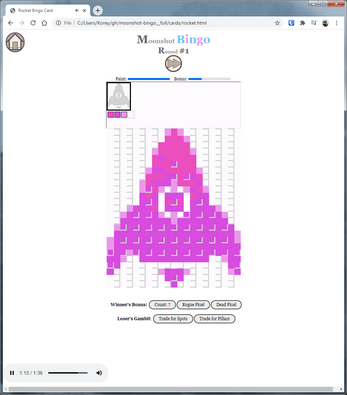
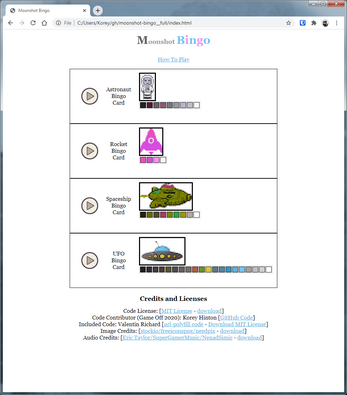
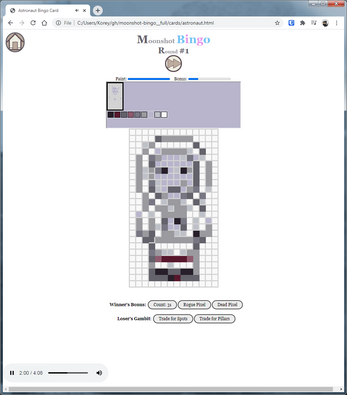
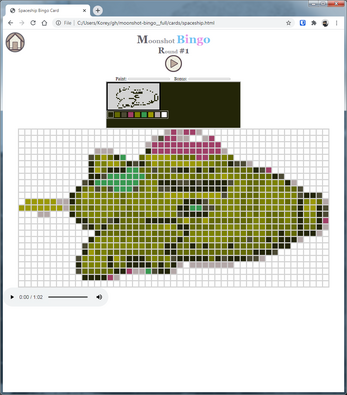
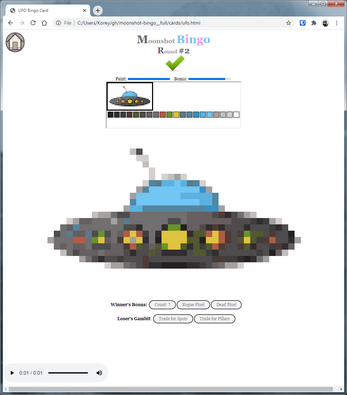
Leave a comment
Log in with itch.io to leave a comment.